01). DaVinci Resolve
Both offline and online editing is allowed with DaVinci. DaVinci Resolve is the software of choice for many professional editors of films, television shows, and commercials. Because it integrates excellent 8K editing, color correction, visual effects, and audio post-production in a single product package.
Its high-performance playback engine saves time when editing and trimming—even for processor-intensive file formats like H.264 and RAW.
Price: Free, $269 for the full Studio version
02). Lightworks
Lightworks includes a library of original stock movies and audio clips that can be used in any video you create in the program, giving every marketing video a polished look.
03). VideoPad
VideoPad is a fantastic free choice for anyone looking to make professional-looking videos without spending any money. You may experiment with different video compositions and styles with VideoPad's simple and easy-to-use tools, such as 3D video editing and a sound effects library.
You may add special effects, overlays, texts, and transitions to your videos, as well as color correction and sound effects. Then quickly and effortlessly export all of your finished videos to YouTube, Facebook, Google Drive, and other mobile devices.
The main disadvantage is that advanced video editors may find it too straightforward. It doesn't have as many advanced features as some of the other free video editing tools on this list, but it has enough to make it worth the download, with possibilities to add light effects, fine-tune colors, and overlay text and images.
Price: Free
04). HitFilm Express




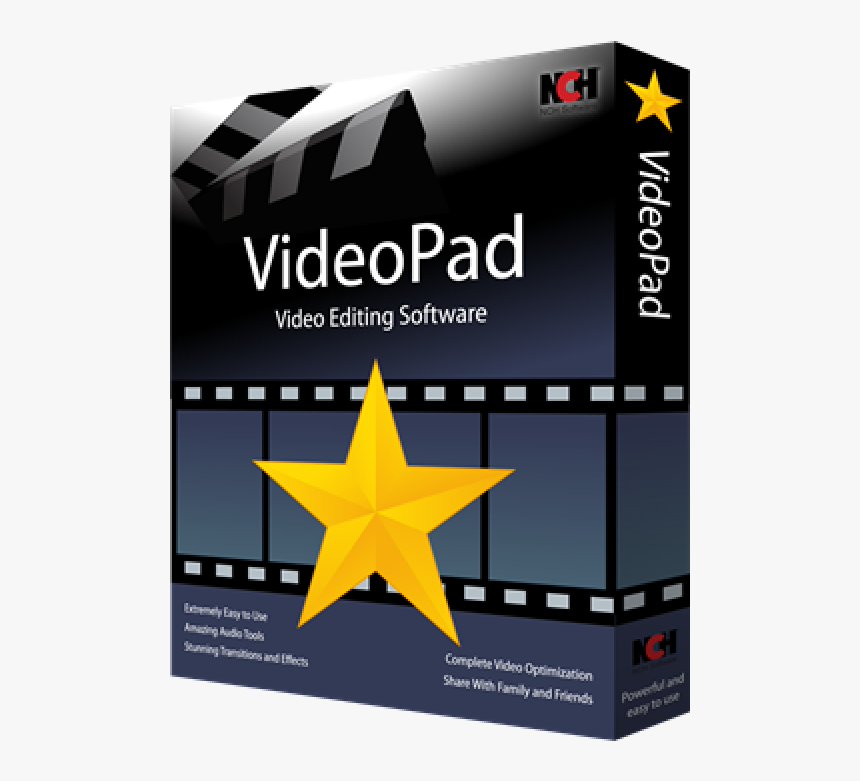


0 Comments